First Impressions: Windows Developer Preview 8
Day on Tuesday September 13, 2011 Microsoft has made available a sample of the developers of its newest operating system.
Called “Windows Developer Preview 8” and announced during the opening keynote of the conference Build 2011, this version of the system is incomplete, but serves to give an idea of the direction that the company intends to adopt the product. And moreimportantly, gives developers tools and an environment so they can develop and test applications optimized for Windows 8, so they are already ready when the system hits the stores and PCs worldwide in 2012.
But despite the name, the “Developer Preview” Windows 8 can be downloaded by anyone willing to take some risks using unfinished software and with patience to wait for the download, which varies between 2.83 and 4.8 GB.
That’s what we did: we put this system in our sample of PCs to show that Windows 8 has to offer. Let’s take a walk?
Our test hardware
Windows 8 installed on a machine quite modest, equipped with a dual-core Intel Atom 330 running at 1.6 GHz with 1 GB of RAM and a 250GB hard drive. We did this for one simple reason: during the presentation of Windows 8 Build 2011 conference the president of the Windows division at Microsoft, Steven Sinofsky, was keen to stress that the new system will run as good as, and in some cases even better than the Windows 7on the same hardware.Steven Sinofsky talks about Windows 8 at the conference opening Build 2011
Steven Sinofsky talks about Windows 8 at the conference opening Build 2011
As an example, the executive showed a netbook Lenovo (equipped with an Atom processor and 1 GB of RAM) that have been used three years earlier, during the first demonstrations of Windows 7. In it the current system consumes over 400 MB of RAMafter boot, but Windows 8, according to Sinofsky, consumes only 281 MB.
The message is clear: to run Windows 8 will not need to buy a new PC. The machine that you have today, running Windows 7, probably meets all system requirements. The main requirement is on the monitor: to run the new interface, called “Metro”, he must have a minimum resolution of 1024 x 768 pixels.
The system is optimized for screens “widescreen”, and ideally a resolution of 1366 x 768pixels, needed to run two applications “side by side.” Screens with lower resolution than1024 x 600 pixels will be limited to the desktop “classic”, as used in Windows 7.
Who wants to try the system requires a PC with at least a 1 GHz processor, 1 GB ofRAM and 16 GB of disk space. Once installed, the system consumed only 8 GB. We were impressed with the speed of installation: it took only 20 minutes from first boot to the desktop access.
The interface
Take a look on the monitor of a PC with Windows 8 and you may find that it was owned by a smartphone. The new interface is clearly influenced by Windows Phone 7 and change the desktop icons and gadgets for what Microsoft calls “Live Tiles” are colored rectangles that can contain both a shortcut to an application and constantly updatedinformation such as news or weather forecast.
The Start menu has disappeared. The initial screen is simply called “Start” (Start) andcontains a standard set of tiles that can be rearranged according to user preference: just drag and drop. When you install applications create new tiles (the equivalent of a shortcuton the desktop or Start Menu), and they can be divided into groups for easy organization.
The interface Metro: Start Menu, icons and gadgets are a thing of the past
Even the most basic forms of interaction with the system changed in Windows 8. To open an application just a click on your tile, and not two clicks on an icon like today.When it is running, clicking the right mouse button opens a menu with options that would normally be in a toolbar at the top of the application window.
In fact, there are no windows, something strange in a system called “Windows” all applications optimized for Windows 8 initially run in full screen, although you can drag an application open and put it side by side with another, occupying a “strip” on the side of the screen. So you can keep an eye on Twitter while surfing the web, for example.
Also there is no taskbar. A tap the Windows key on the keyboard takes the user back to the home screen, and puts the application that was being used in a sort of “hibernation”:it does not consume processing power, but just one click your tile so that it return toactive the point where you stopped. That is, in practice there is no need to worry aboutconcepts like “open” or “close” a program by simply clicking on what you want to use. It is an experience much closer than is found in a modern tablet (Android Honeycomb oriOS) than on a PC.
Applications side by side: Twitter (left) and Internet Explorer 10 (right)
This does not mean that the desktop as we know it today is dead. When running anapplication “Win32” (ie, developed for versions of Windows prior to Windows 8) it pops up, just like Windows 7. Taskbar, recycle bin, windows, everything is there. Thus the useris not forced to “take the plunge” in the new world of underground interface, and can continue using their current applications with the new system without having to relearnanything.
In theory this is the best of both worlds. On the other hand can cause confusion amongusers, especially those less experienced, they may have difficulty switching between twodifferent modes of interaction with the machine.
Internet Explorer 10 has two interfaces. This version is the Metro
Note that some applications such as Internet Explorer 10, has two different interfaces,depending on how they were called. If you open IE from the new interface it assumes the look Metro, with the sites occupying most of the screen and a small toolbar at the bottomwith navigation buttons and address bar. If you open it from the Desktop Classic he will have the same face of IE9 in Windows 7. We do not doubt that Microsoft will adopt thissame strategy in future applications such as Microsoft Office.
Applications
There are few pre-installed applications in Windows Developer Preview 8: most of themare simple demonstrations of concepts, developed over the last week by Microsoft’s ownemployees.
The most useful is a preview of Internet Explorer 10. In addition there is an impressive amount of simple games (eleven in total), an image editor (Paintplay), two tools for music(Piano and BitBox) clients for Twitter (Tweet @ raw) and Facebook (Socialite) and a reader RSS feeds (News), and utilities such as alarms and weather. Unfortunately theWindows Store, shop with applications to the system is not operating, although there is atile for her on the home screen.
Those who download the Developer Preview version of Windows developer tools withEnglish, 64-bit (x64) leads, along with the operating system, a copy of the software development kit (including Visual Studio Express and Expression Blend 11 5), sample code and more some extra demo applications.
Performance
We were surprised with the performance of Windows 8 in the modest hardware of ourtest machine. The boot took just 35 seconds. Open applications was something virtually instantaneously, and switch between them was just as quick. We have not seen the machine “stop and think,” PCs as is common in day-to-day, although the small number ofapplications in the system certainly contributes to that.
Microsoft promises that PCs tailored to Windows 8 will be able to boot in just 8 seconds,and in and out of “hibernation” almost instantly. And a new way of saving energy, called “Standby Connected”, will reduce consumption to a minimum, but still allow the machineto receive updates of email and social networks, even though apparently disconnected.These features are dependent on specific hardware that does not exist in our test machine, so we could not test them.
The stability varied during use. We saw our machine “freeze” completely, but certainly we have seen applications that stopped working, panel who refused to appear on the screenand flash drives that have “disappeared” from the file manager, although plugged into thePC. In a moment we saw the entire interface disappear for a few minutes, leaving in itsplace only a green screen and the small arrow of the mouse. Nothing that a reboot did not solve, and an expected behavior in a version yet so “raw” system.
New tools for maintenance
Every PC user knows that sometimes there is no escape: the only way (or easier) to save the system, is a severe infestation by malware or “junk” accumulated over the yearsthat makes it slower format the drive and start from scratch. And who has done it knowsthe work that provides: back up your files, format, install the system, download the drivers, reinstall your programs, restore files … when you realize, there goes the weekend.
The Windows 8 promises to greatly facilitate things in time to take “drastic measures”, with two new options in Control Panel. The first is called Refresh your PC withoutAffecting your files, and basically installs a copy of “chilled” the operating system without touching your photos, music, videos or programs installed via the Windows Store (manually installed programs will be removed).
Refresh: reinstall the system without interfering with your files and programs
The second is to reset your PC and start over, and basically “resets” everything andreturns the machine to factory settings (if a PC that came with Windows 8) or leaves the system as if it had just been installed. In this case, all personal files on the machine will be removed. It’s how to use the restore disc that came with your PC.
What is not in Preview
Some of the features demonstrated by Sinofsky in his lecture on Build 2011 are not available in Windows Developer Preview 8. These include applications such as e-mailclient with an interface similar to that used on the client Windows Phone 7.
Other features are dependent on the hardware, such as fast boot in 8 seconds, which requires a PC equipped with UEFI, a more modern replacement BIOS used on the PCfor decades, which will help speed up hardware initialization.
Other features are dependent on the hardware, such as fast boot in 8 seconds, which requires a PC equipped with UEFI, a more modern replacement BIOS used on the PCfor decades, which will help speed up hardware initialization.
Does it get?
Who uses Windows Developer Preview 8 clearly seen that the system is Microsoft’s answer to the advancement of tablets (like the iPhone) on the PC market, and also to a change in consumer tastes that today search, rather than just power processing, equipment lighter, more agile and easier to use. After all, what good is a notebook with a Core i5 if you have to wait more than a minute for him to “boot” just to see your schedule?
It is true that every new version of Windows promises to be “faster, prettier and easier touse” (to the extent that it has become a cliché), but this time it’s serious. Windows 8 is still raw and Microsoft has a long road ahead, but this first taste impressed us. It’s the biggest change in the system of Windows 95, 16 years ago. And it’s about time.
Publicado em 07/04/2012, em GSO(Gerenciamento de Sistema Operacional ). Adicione o link aos favoritos. Deixe um comentário.




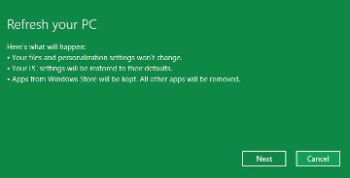
Deixe um comentário
Comentários 1